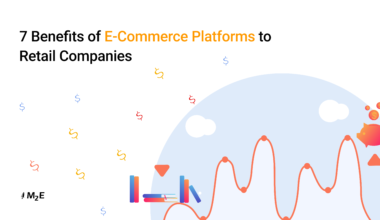So, what is eBay Managed Payments really are?
Launched initially in the US in 2018 as an invitation-based program, the eBay Managed Payments system has evolved since then and became mandatory for all invited eBay sellers. The system claims to enhance both the selling and buying experience but leaves many existing sellers wondering how their business would be affected after the transition and when it is time to take action and sign up.

If you haven’t received an invitation from eBay yet, you may relax and keep managing your business as it is for the time being. But what to do once the Managed Payments invitation is already waiting for you in your inbox?
You may be still hesitating whether to migrate your eBay listings to Managed Payments or plan to put it off until the last moment. If that is the case, you should hurry up since eBay obliges all sellers to register and complete the onboarding process for Managed Payments in 2021. Let’s find out what is in store for sellers enrolling in this system, how your eCommerce business can benefit from it, and what the anticipated risks of ignoring the transition to eBay Managed Payments are.
What to expect from eBay Managed Payments
The progress made by eBay regarding Managed Payments is impressive. Three years after its introduction, all eBay sites worldwide are enabled for Managed Payments, and the majority of sales volume is already managed by eBay itself.
As the “Managed Payments” name suggests, eBay takes over the payment process, handling all the transactions and giving sellers a single place to sell and get paid. Essentially, the main goal of the system is to provide selling and shopping practices that are in line with modern retail standards.
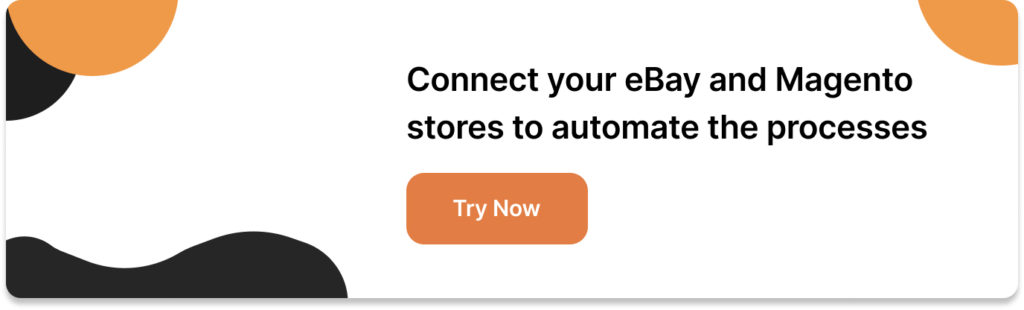
Let’s see what exactly eBay has to offer with its Managed Payments system:
- Simplified checkout experience. Managed Payments eliminates all the checkout complications and allows buyers to choose the most convenient payment method: credit, debit, and gift cards; PayPal, and PayPal Credit; as well as mobile-friendly options like Apple Pay and Google Pay. The transaction happens exclusively within eBay, and the buyer won’t be redirected to PayPal in order to complete the purchase.
- Direct payouts to the seller’s bank account. To access their earnings, eBay sellers no longer need a PayPal account. Once a buyer makes the purchase, eBay manages the payment transaction and transfers the money straight to the linked bank account of the seller within two business days. Sellers can schedule to receive the payouts on a daily or weekly basis, or as soon as the funds are in their checking account.
- Centralized store management. With Managed Payments, eBay becomes a single source of fees, reports, refunds and returns, labels, tax documentation (Form 1099Ks). This should considerably facilitate the store’s accounting and reporting. Providing streamlined seller protection, eBay handles any customer claims and chargebacks itself without having to approach PayPal in order to resolve the issue.
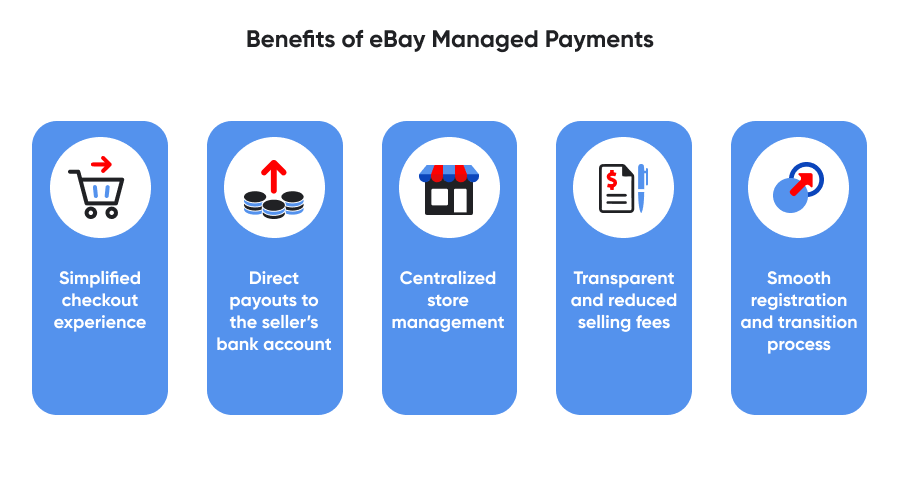
- Transparent and reduced selling fees. When eBay manages payments, it requires sellers to pay only the final value fee – no more extra payment processing fees from PayPal. In the long run, this simplified fee structure allows saving on selling expenses.
The final value fee is composed of a percentage based on the total sales amount (depending on the listing’s category) and a fixed price per order. For sellers’ convenience, eBay deducts the final value fee prior to transferring the payout to the bank account.
- Smooth registration and transition process. After the seller receives an invitation from eBay, it takes only several steps to register for Managed Payments. The seller has to confirm their identity, business information and specify the bank account details. After the verification is finished successfully, eBay notifies the seller about the upcoming activation of Managed Payments. This way, sellers will have extra time to get prepared for the transition accordingly.
Finally, when eBay activates the account for Managed Payments, no actions are required from the seller’s side. Within 24 hours, eBay will automatically update the existing listings, and the new payment options will become available for buyers.
If you host your online store on Magento and want to exapnd it on eBay, try M2E Pro eBay Magento integration.
What happens if I don’t register
Once you receive an e-mail inviting you to switch to Managed Payments, eBay requires you to go through the registration process and migrate all listings as soon as possible. Each seller is given a certain amount of time to complete the migration, and the deadline is specified in the invitation from eBay.
The marketplace is rather strict about those who decide to neglect the obligatory transition. Even if you have signed up but have not migrated your listings to Managed Payments during the onboarding period, eBay reserves the right to revoke your selling privileges, restrict the ability to create new listings, and make changes to existing ones, as well as end the non-migrated listings.
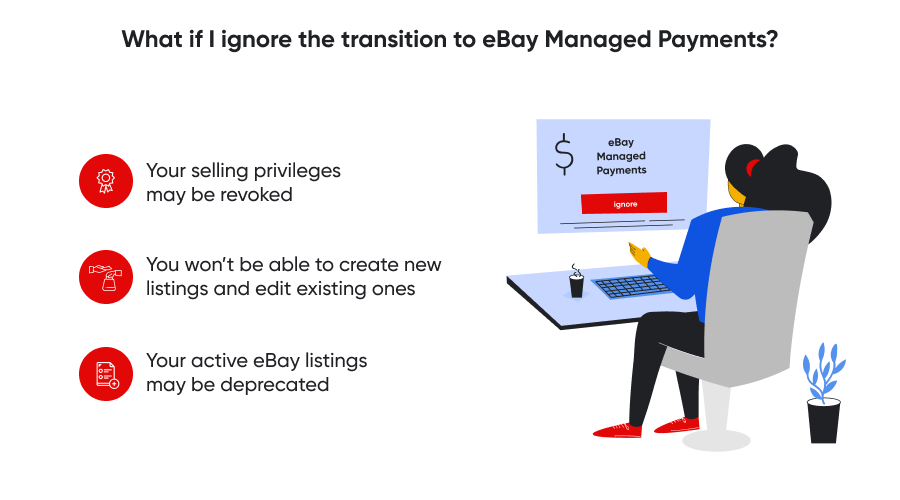
But this doesn’t necessarily mean that your days of selling on eBay are over. To re-enable selling privileges, you have to complete the reactivation process and update your eBay account via the Seller Hub / My eBay Selling tab, specifying business information, bank account details, etc.
Once eBay verifies the provided information and reactivates the Managed Payments, you can relist the disrupted listings from the Unsold listings section up to 90 days after the end date.
By the way, all newly registered eBay sellers will have Managed Payments enabled by default.
Are you looking to expand your sales beyond eBay? Try M2E Pro, a Magento-trusted extension that allows listing your items on three major marketplaces at once (eBay, Amazon, Walmart), and managing all your inventory and orders conveniently in one place.
M2E Pro is always quick to react to all Channel updates – the extension supports the transition of your listings to eBay Managed Payments, and even the import of the IOSS number that many sellers are currently concerned about.
Each seller will have to switch to Managed Payments eventually if they want to keep listing on eBay. Therefore, it would be wise to undergo the transition not just because eBay requires you to do so but in order to avoid any interruptions to your sales and, consequently, the potential loss of profit.
But don’t migrate your listings hastily under the pressure of selling disruptions. Instead, take advantage of the given onboarding time to figure out how eBay Managed Payments will impact your business to be fully prepared to welcome the changes.