Top M2E Pro features released in 2021
M2E Pro, a Magento-native extension for selling on globally known marketplaces, is constantly being developed and continues to please merchants with automated and time-saving features. This year, we have rolled out a handful of them in an attempt to make multi-channel sales as efficient as ever.
Have you missed out on the latest versions and their key improvements, or want to get a better look at M2E Pro functionality? Then join us on a tour of top M2E Pro features released in 2021. They include:
Some of the features have been highly requested by our clients while others concern important changes introduced by the supported Channels (eBay, Amazon, Walmart). Let’s take a closer look.
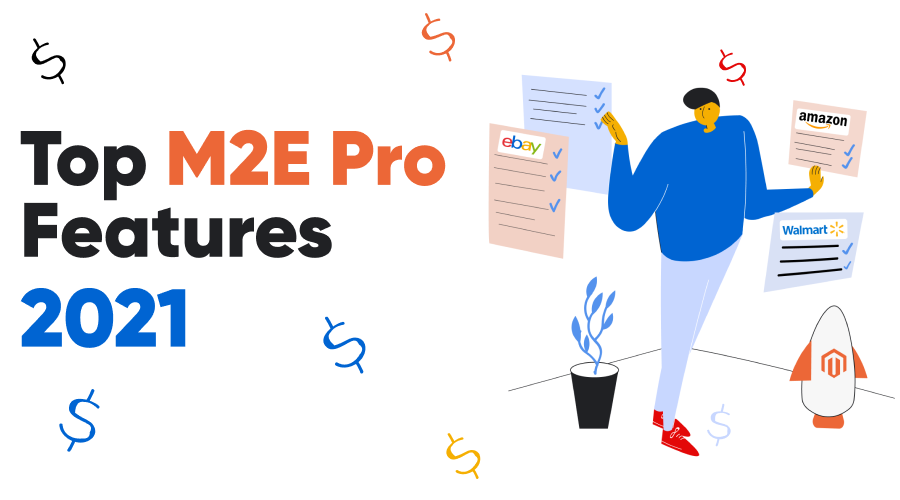
New Amazon Marketplaces: Japan and Poland
Japan and Poland are now on the ever-growing list of Amazon Marketplaces supported by M2E Pro. This gives merchants a great opportunity to expand their international sales even further.
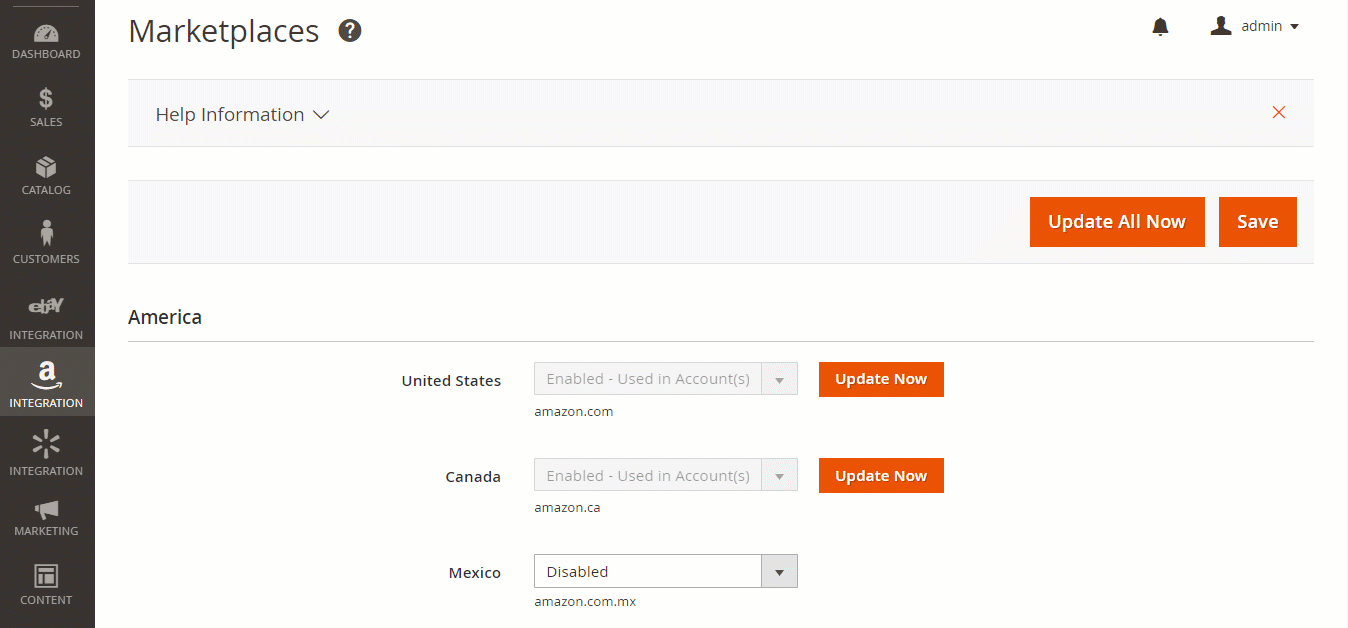
Improvements related to VAT collection in different countries
IOSS/OSS number displayed in Channel and Magento orders
In 2021, the eCommerce world has been shaken up by the introduction of new rules regarding VAT collection in the EU and UK. Marketplaces, such as eBay and Amazon, were fast to catch on to these changes, submitting an IOSS number to prove that the item price is VAT-inclusive.
M2E Pro follows suit and now imports the IOSS/OSS number in Channel and Magento orders to ensure that the key order details are provided in full. The number is displayed in the Shipping & Handling Information section on the individual order page both in M2E Pro and Magento.
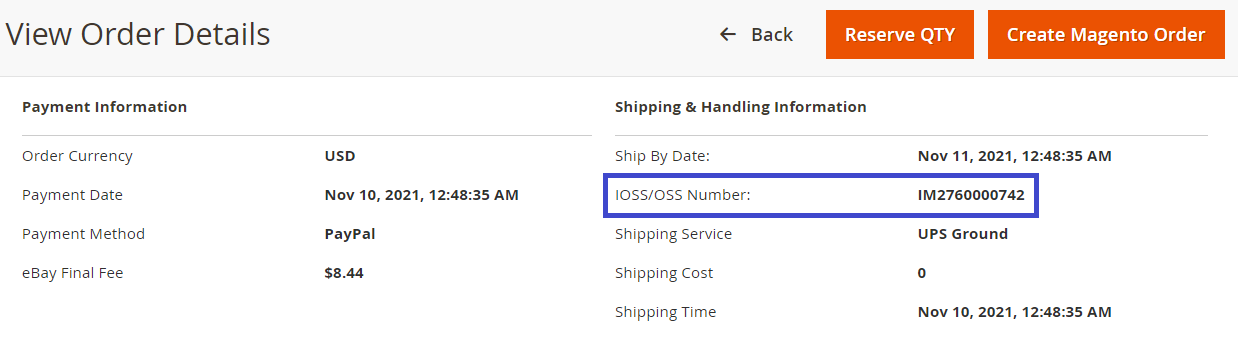
Include or exclude eVTN from Magento orders
Some time ago, eBay started adding eVTN code to orders handled by certain carriers. M2E Pro imports this code by default as a part of eBay order information.
But if you want to exclude eVTN from associated Magento orders, you can do it conveniently in one click using a dedicated option in your Account settings.
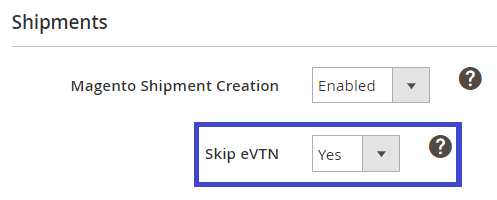
Automatic invoice uploading for Amazon orders
Amazon requires merchants selling on Amazon European marketplaces to upload an invoice for each order, which turns into a tedious task if done manually. M2E Pro has simplified the process for sellers by offering the ability to set up automatic invoice uploading for Amazon orders.
There are two ways to configure invoice uploading to Amazon – automatically upload Magento invoice as soon as it is created for the Magento order or use VAT Calculation Service (you must be eligible for the latter). Moreover, you get to choose who should generate invoices – Amazon or M2E Pro.
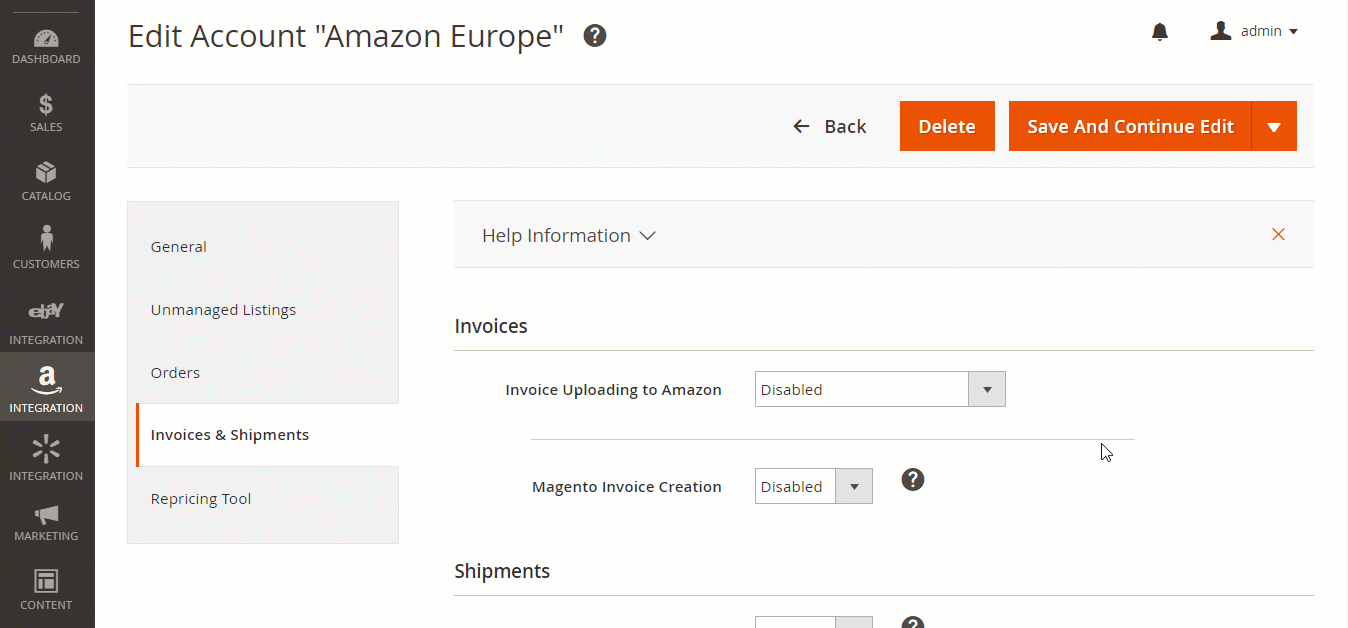
For more details, make sure to check out our guide on how to set up automatic invoice uploading for Amazon European accounts.
Importing Ship by Date to Channel orders
A long-awaited improvement that has been introduced this year is the ability to sort Channel Orders via the Ship by Date filter. Sorting through unfulfilled orders became easier, allowing sellers to see which ones have to be shipped soon without leaving M2E Pro.
On top of that, the Ship by Date value appears on the individual order page both in M2E Pro and Magento.
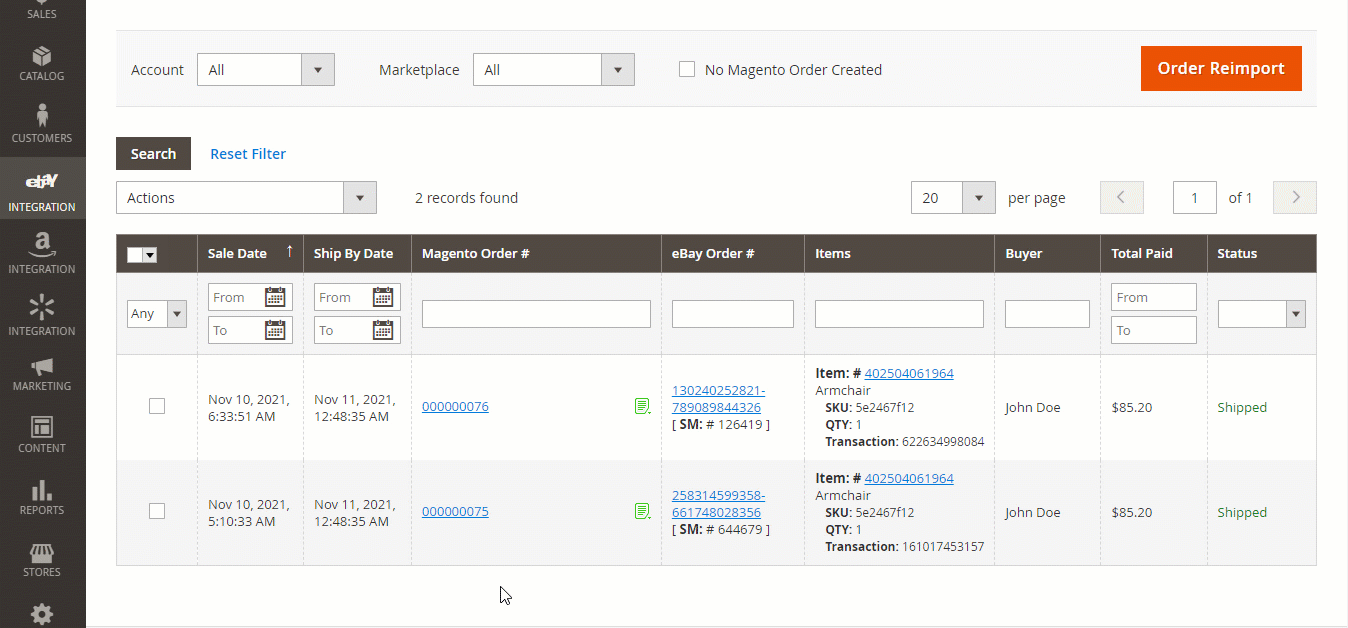
Unmanaged Listings improvements
Unmanaged Listings have had their share of significant changes, which were meant to simplify the process of importing your current Channel inventory and moving it to M2E Pro Listings.
Here is a quick breakdown of the major improvements:
- Import of eBay categories.
M2E Pro started importing eBay categories along with other Unmanaged items data. This implies fewer manual actions for a seller since an appropriate eBay category will be already assigned when moving items to M2E Pro Listing.
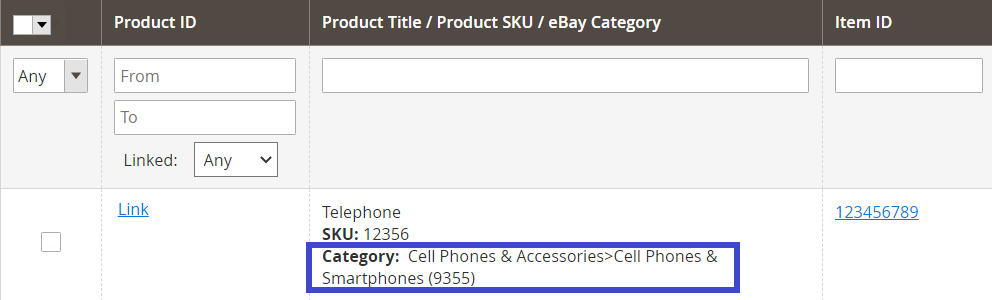
- Configuring Item Specifics.
Aside from importing eBay categories, M2E Pro now imports a default set of Item Specifics given that a category was earlier configured in the application. If the Unmanaged items have a category that was not present in M2E Pro before, you can set relevant Specifics at the step of moving items to the Listing.
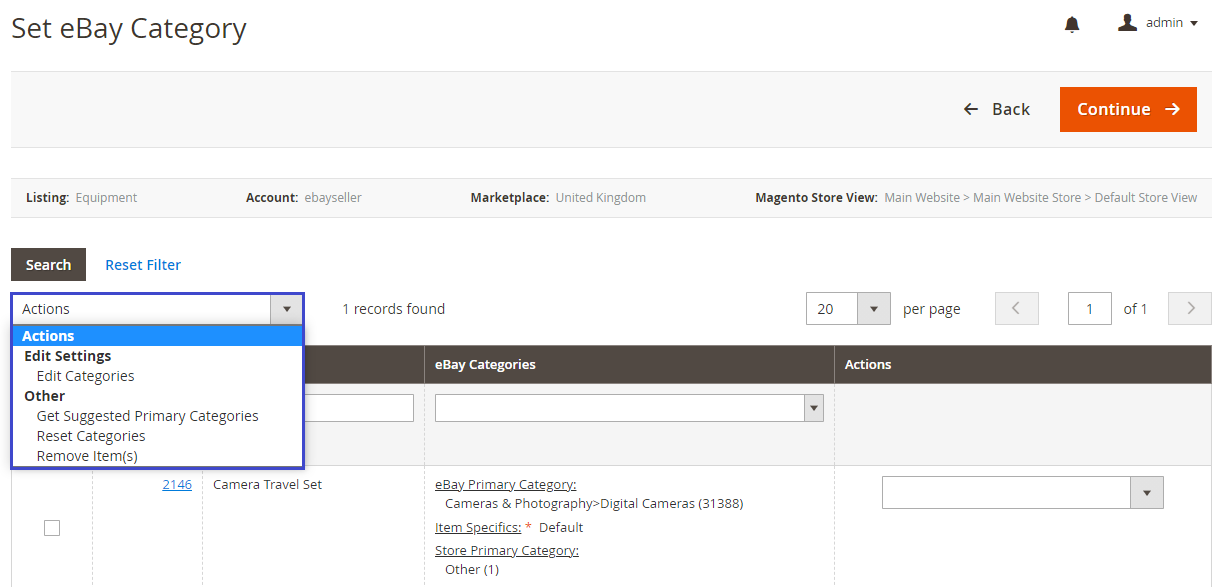
This way, once the items are already in the Listing, they will have all the required data available and can be listed to eBay right away.
- Ability to relink an Unmanaged Item to another Magento Product.
Unmanaged items may be linked incorrectly after you move them to M2E Pro Listing. Now there is no need to stop the item on the Channel and remove it from the Listing, losing the sales history as a result. Just change the Magento Product it is linked to in several clicks using the application. Your active Channel item remains unchanged.
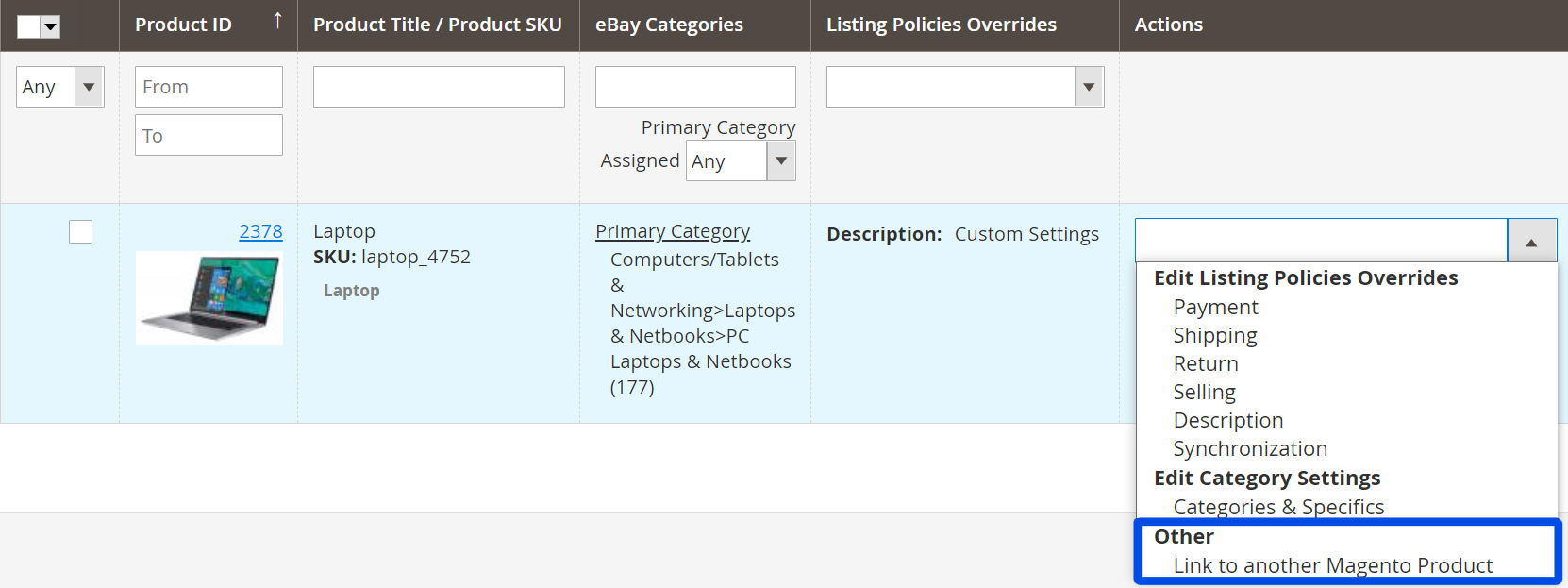
Simplified management of eBay Parts Compatibility data
M2E Pro offers support for eBay Parts Compatibility, which allows listing specific parts and accessories in relation to the compatible vehicles.
To ensure that you can manage the provided Parts Compatibility information without much hassle, a separate revise rule has been added to the Synchronization Policy. Use this rule to make M2E Pro automatically revise Parts Compatibility data once you modify it.
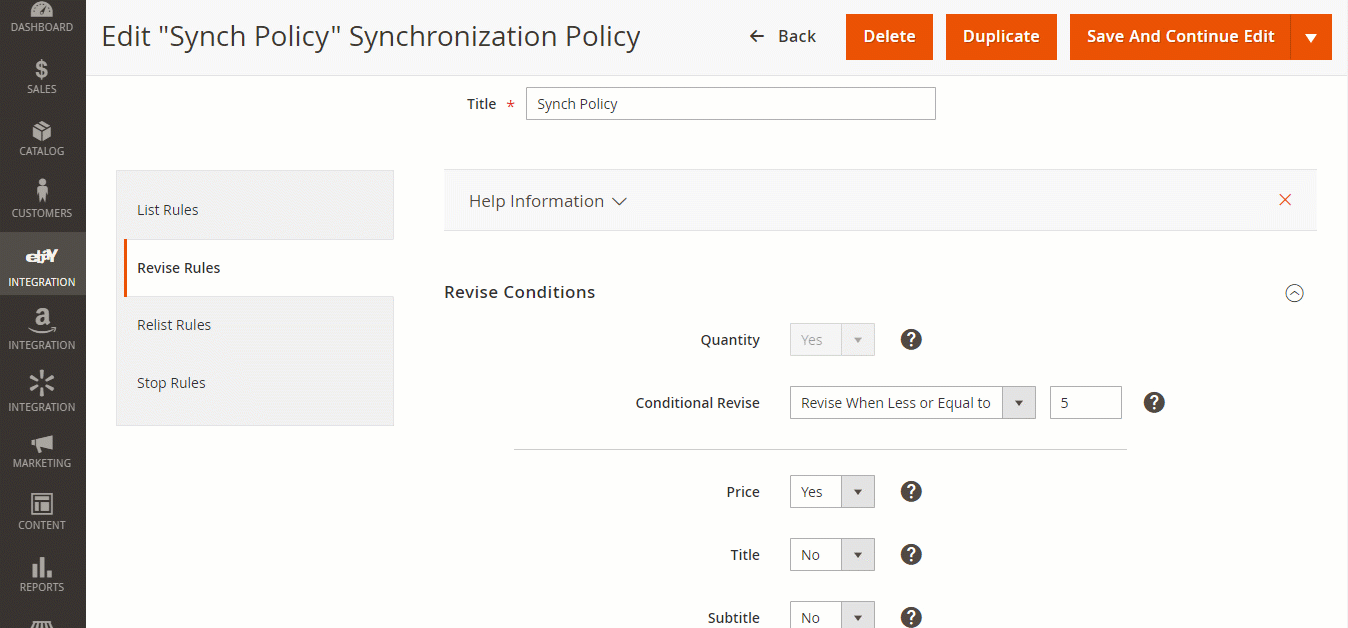
Custom shipping carriers for Walmart US and Canada
One of the proven ways to attract more buyers to the store is to offer a wide range of shipping carriers. Walmart sellers can do that straight in M2E Pro and add as many custom carriers as they need.
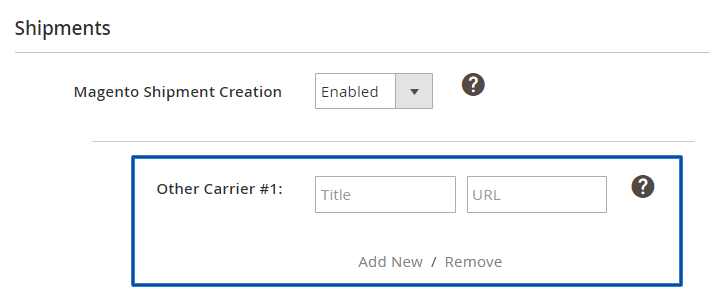
The shipping carrier details are passed on to the Walmart order so that the customer can follow their purchase on the carrier’s website using the provided tracking number.
For more information, check out the article on adding custom shipping carriers.
Apart from all these exciting features, M2E Pro has brought plenty of other, no less helpful enhancements in 2021. To stay in the know of the introduced changes and latest updates, there are two great sources for you to look into:
- Release Notes for Magento 1 and Magento 2 with the most up-to-date information on the essential quality fixes, upgrade details, etc.
- YouTube channel, especially our release videos. You will also find tips and tricks on how to set up M2E Pro and use its functionality to the fullest.
New versions with even more improvements are to come soon, so stay tuned!