What you need to know about basic quantity settings in Selling Policy:
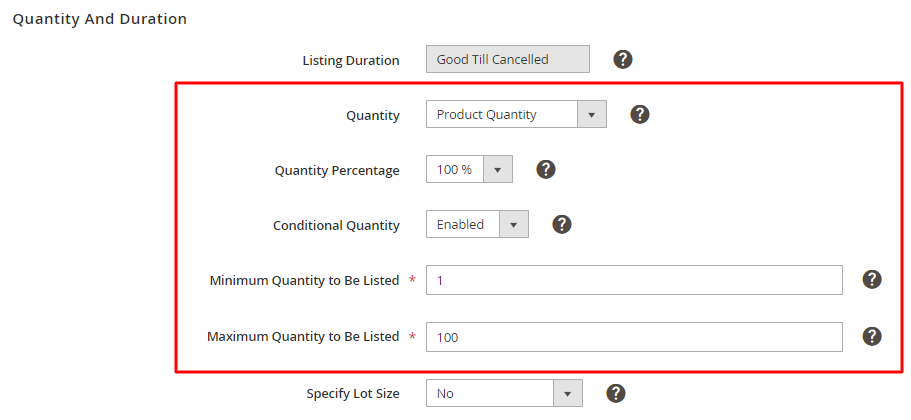
- Quantity – allows you to select Magento source for a product quantity that will be displayed on the Channel.
- Quantity Percentage – allows you to set a percentage of Magento Product quantity that will be submitted to the Channel.
- Conditional Quantity – allows you to set minimum and maximum product quantity values that will be displayed on the Channel.
Important! In case the quantity value of Parent or Child Products is equal to a decimal number, for example, 3.75, M2E Pro will submit the quantity available on the Channel with the value 3 in order to prevent oversells.