September 11th, 2017
The key changes
The current release allows managing Mexico Marketplace Inventory via the Service. Also, a new Custom Scenario feature has been added: determine by your own under what conditions and in which way your price should be adjusted.
Added
Support for Mexico marketplace
Starting from the current release, Repricing Service supports Mexico Marketplace for North America Merchants. Make your sales within Amazon Mexico more profitable using the full suite of repricing tools.
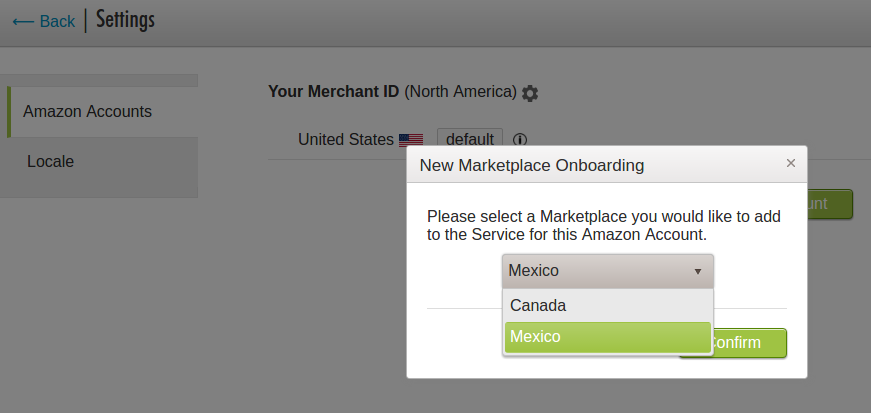
Note: Amazon Mexico is not supported by 6.4.10 M2E Pro version for Magento v1.x, 1.2.2 M2E Pro version for Magento v2.x. This functionality is in the development stage now. Therefore, M2E Pro Connector cannot be temporarily used for adding Mexico Marketplace Inventory to the Service.
Ability to create Custom Scenarios of the competitive selling
This release gives you a significant flexibility to compete differently depending on Amazon marketplace conditions. Turn the circumstances to a good account.
You can create your own scenario of Service behavior based on:
- a presence of particular Merchant;
- specific features of Competitor's Offer;
- specific features which your Offer possesses;
- your Seller Rating.
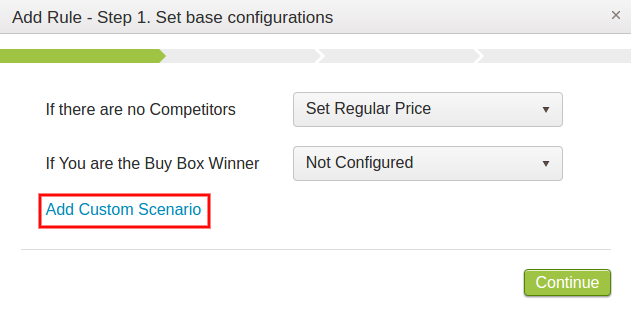
So, when does it make sense to add a custom scenario?
Example #1. Amazon is your main Competitor
Obviously, Amazon is your toughest competitor. A great customer service, affordable pricing, and quick shipping make Amazon a trusted seller, therefore, puts it in the advantageous position. However, you can still capture the Buy Box. If you are a Featured Merchant and meet the seller performance targets, your pricing becomes a determinative factor for the winning of Buy Box.
Using the Custom Scenario from the screenshot below, your Price will be automatically decreased to the Min value giving you an additional edge. Once you are on a par with Amazon, it will share the Buy Box with you.
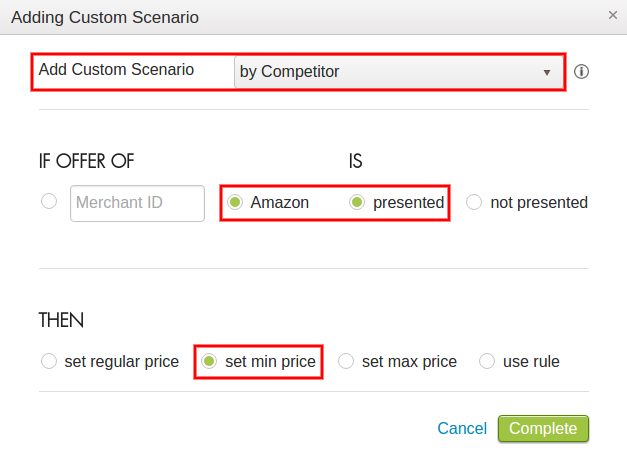
Example #2. Your Offer is the only one which is fulfilled via AFN
If you are using Amazon fulfillment network and have great performance metrics, most likely you will win the Buy Box no matter what your price is.
It is because Amazon emphasizes the importance of matching its standards to become a Buy Box holder. By using AFN you are able to meet those standards. Herewith, since you are fulfilled by Amazon, you have an obvious edge over the non-FBA sellers. So, even if they are priced lower, you can still get the Buy Box.
It means that you can sell your Item at the Max Price without losing a leading position. Use the Custom Scenario as described below to increase your profit margin.
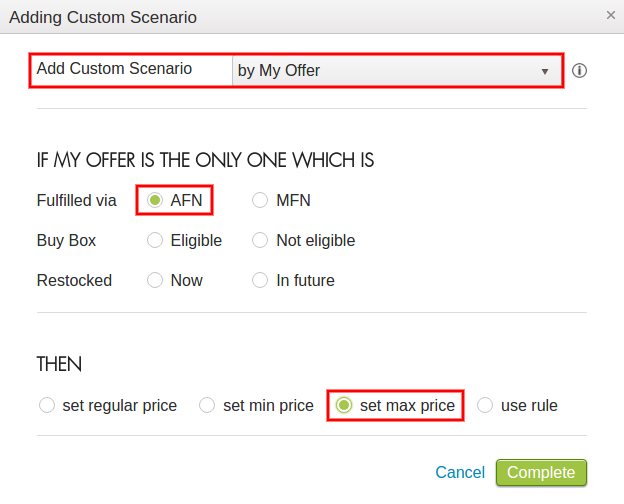
Example #3. Your seller rating is not high enough
Seller Rating is an overall measure of customer satisfaction from the product or service you provide. High rated sellers are more reliable, so it is a better option for any Buyer. If your Rating is not yet high enough, you can provide some kind of price manipulation to attract more Customers. Create Scenario which allows automatically decreasing your Price to the Min value in case your rating is low.
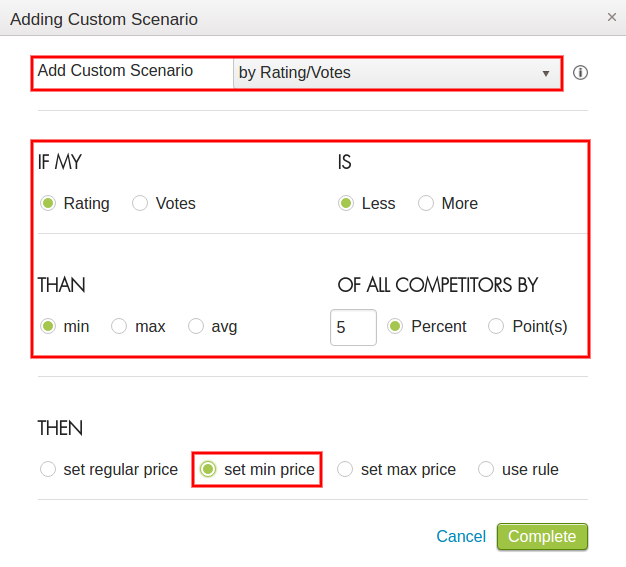
Custom Scenario is an effective tool to beat your competitors. Now you can control your pricing like never before.
The procedure of Rule creating has been reworked. Such basic configurations as 'If there are no competitors', 'If you are the Buy Box Winner', as well as Custom Scenarios precede the Strategy settings in this release.
'Inactive (out of stock)' and 'Inactive (out of top 20 offers) statuses have become available within the Service
Before, if your Item has no stock or gets out of top 20 offers for the particular ASIN, it was marked as 'Inactive (unable to reprice)'. However, this status was not informative enough for most Service users. To distinguish Product states more accurately, the separate statuses have been provided.
So, 'Inactive (out of top 20 offers)' status is set in case your Offer is not currently among the first 20 positions. The item whose stock is temporarily unavailable has 'Inactive (out of stock)' status. Both statuses prevent the Item from being repriced until the mentioned reasons are obviated. But once it is done, the Active state and the repricing function are resumed automatically.
Note: due to technical reasons, it can take up to 24 hours to reflect the Channel changes made to Item quantity. We strongly recommend controlling the stock levels attentively to prevent a zero stock and a subsequent delay in repricing.
Ability to run the re-onboarding of a Broken Item via manual action
When Item is added to the Service, it goes through the onboarding which allows collecting Product data from the Channel. Sometimes Item onboarding could fail due to the technical issues on Amazon side. It means that some required Product data has not been received by Service (e.g. Product Condition value), therefore, Item can not be further processed.
However, Users can now attempt to resolve this problem on their own. Once a 'Reset' action is applied to a broken product, Service tries to recollect the missing data. If it is successfully done, Item becomes Active, therefore, its Price can be managed via repricing settings.
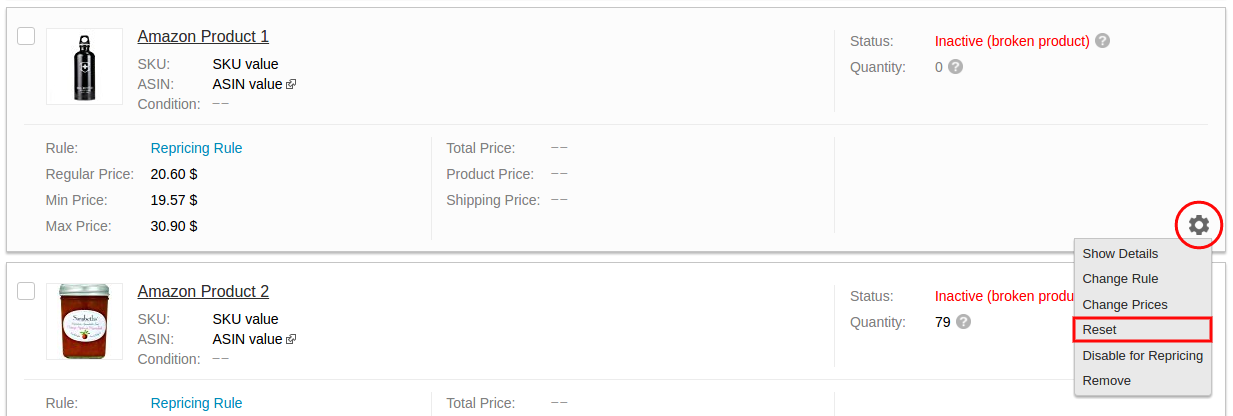
Improvements
Ability to change the Repricing Strategy on the fly
In the previous releases, there was no ability to change the Strategy of Repricing Rule. To manage Prices differently, you had to create another Rule with a new Strategy settings, select Products from the catalog, then assign the Rule.
To save your efforts on additional actions providing, this release allows changing Strategy on the fly. Now you can be more flexible in your settings and timely adapt to the market conjuncture.
Please be very thoughtful. After you save the changes, Product Prices are immediately recalculated under the newly specified settings.
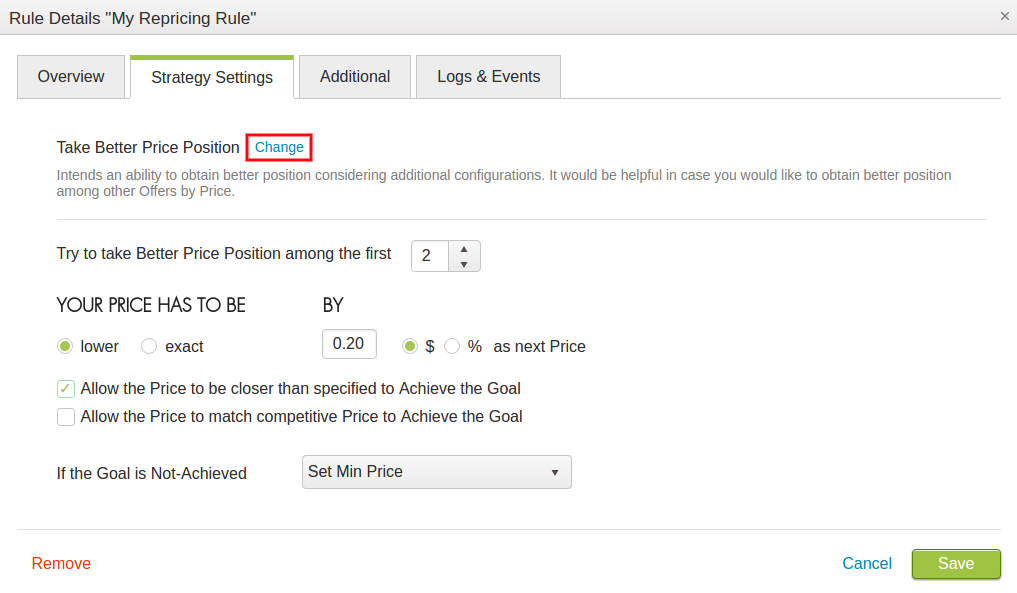
Ability to set Min/Max Price equal to the Regular Price
Before, the Min, Max and Regular Prices could not be the same due to some technical reasons. It was inconvenient for Service users, which need to use the Regular Price value as a lower/upper threshold while Item repricing.
With this release, you are able to set Min or Max Price equal to the Regular one.
Product Prices are automatically changed in range from 1 to 5 cents to run the Item onboarding
To start managing Product Prices, Service has to collect a required Product data. So, onboarding is a prerequisite of Item repricing.
Given that onboarding can be run only after the price change has occurred, Service purposely modifies your Item Price. Starting from the current release, Price can be temporarily changed in a range from 1 to 5 cents instead of 1 cent, as it used to be, to make Item onboarding started.
Automatic re-onboarding of a Broken Item
Onboarding process allows collecting the Product data which is required for the repricing. Items, whose onboarding is failed due to the technical issues on Amazon, cannot be managed by Repricing Service. It is caused by the fact that required Product data has not been received by Service (e.g. Product Condition value).
Starting from this release, Service attempts to obviate this issue. The Product state is reset automatically at preset time intervals. Once all needed data is successfully collected, repricing process can be started.
Ability to set a custom time zone
With this release, you can specify a time zone depends on your geographical locale instead of Coordinated Universal Time (UTC). It allows displaying the actual dates within your Service Profile.
Initially, the time zone is automatically preset based on the capital of country you specify while Profile registering. You can always change the time zone settings according to your needs.
Navigate to the Profile Settings and choose the required time zone on the Locale tab:
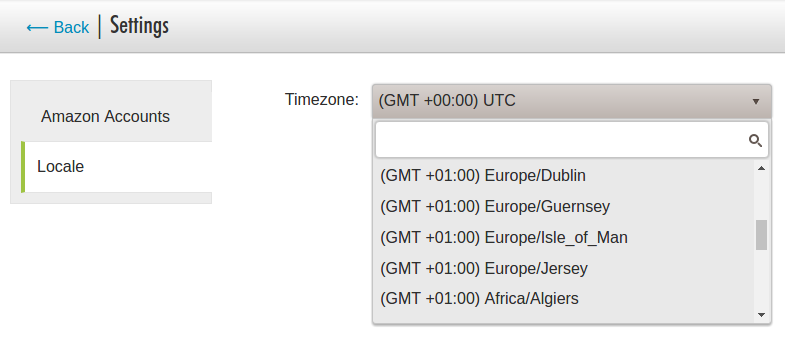
Processing of a high number of Products has been optimized
Within this release, specific measures have been taken to optimize the processing of a high number of Products. Over 10K Item Inventory can now be onboarded even faster. It allows starting repricing almost immediately.
Note: due to some technical reasons, there is a limit for the Inventory volume that could be managed via Repricing Service. If your Inventory exceeds 50K Items, please contact our Support Team for a solution that will be tailored for you.
Technical Changelog
- Added: [Service] Support of Mexico marketplace
- Added: [Rules] Ability to create Custom Scenarios of the competitive selling
- Added: [Rules|Products|Reports] 'Inactive (out of stock)' and 'Inactive (out of top 20 offers) statuses have become available within the Service
- Added: [Service] Ability to run the re-onboarding of a Broken Item via manual action
- Improvement: [Repricing] Ability to change the Repricing Strategy on the fly
- Improvement: [Repricing] Ability to set Min/Max Price equal to the Regular Price
- Improvement: [Repricing] Product Prices are automatically changed in range from 1 to 5 cents to run the Item onboarding
- Improvement: [Repricing] Automatic re-onboarding of a Broken Item
- Improvement: [Service] Ability to set a custom time zone
- Improvement: [Service] Processing of a high number of Products has been optimized
- Fix [Rule] Product Price is not recalculated after the Alternative Rule settings are changed