Product states
Product state in Repricing Service can be interpreted in two ways: as a compliance with the criteria required for repricing or as the results of product price updating.
According to the points above, two product state markers can be identified:
- Status;
- Achievement.
Product statuses
After you add products to the Repricing Service, the item onboarding process is started. During this procedure, Service collects the product data which is required for the dynamic price updating: product condition, price, shipping cost, quantity, SKU and ASIN values, the list of competitors' offers and other related data.
Depending on how successfully onboarding is completed, the appropriate status is assigned to each item:
- Active - means that the product has successfully passed the onboarding process and met all criteria required for the repricing. Once the product gets the Active status, Service starts managing its price.
- Inactive (onboarding) - means that the collecting of product data is still in progress. The Item cannot be repriced yet. After the process is successfully completed, repricing process is started.
- Inactive (broken product) - means that the item onboarding has failed due to the technical problems on Amazon side. If Service does not receive some required product data (e.g. product condition) from the Channel, the item cannot be processed. Once all needed data is successfully collected, repricing process is started.
The issue can be solved via the item re-onboarding. For the manual run of this process, users can apply the 'Reset' action from the Product Actions menu. Please refer to Figure 1 below.
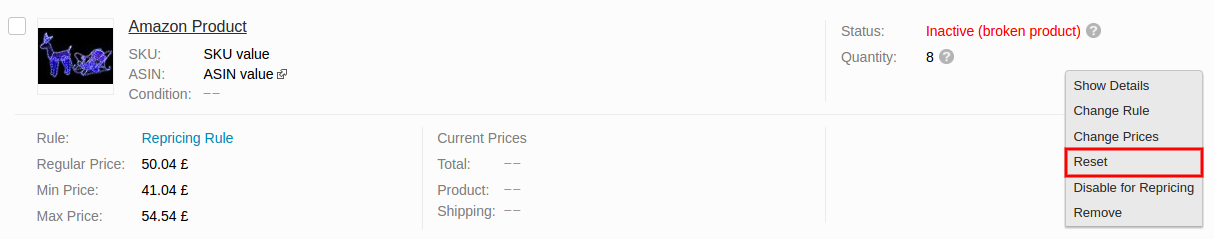
Figure 1: Reset of the Product status
Additionally, the Reset of Broken product status performed automatically at preset time intervals.
- Inactive (out of stock) - means that item stock is temporarily unavailable, that prevents the item from being repriced. The last specified price value remains. After the item gets back in stock, the Active state and the repricing function are resumed automatically.
Note: due to technical reasons, it can take up to 24 hours to reflect the Channel changes made to the item quantity. We strongly recommend controlling the stock levels attentively to prevent a zero stock and subsequent delay in repricing.
- Inactive (out of top 20 offers) - means that the position of your offer is out of top 20 offers for this Amazon product. Given that, Amazon provides the data only about the top 20 sellers, Repricing Service is unaware of your offer, therefore, cannot reprice it. The last specified price value remains. After your offer is placed in the first 20 positions, the repricing function is resumed automatically.
- Inactive (non-existing SKU) - means that the Service does not receive data related to this particular SKU. It happens when the item is physically removed from Amazon inventory or due to some temporal technical issues on Amazon. Once the data is received by Service, the Active state and the repricing function are resumed automatically.
- Inactive (ASIN/Condition duplicate) - means that there are several offers in your Amazon Inventory with the same ASIN/ISBN and condition. Provided that Repricing Service cannot exactly determine the offer to which the price change should be applied, it stops managing both. After the item duplicate is removed, the Active state and the repricing function are resumed automatically.
A separate point must be made about Disabled status. Sometimes it may be required to not reprice the specific items for a while. By applying the 'Disable for Repricing' action you can pause the item repricing. It can be done for both Active or Inactive products. Disabled products are never modified by the Service.
Select 'Disable for Repricing' from the Product Action menu. Next, you can choose whether to set or not the regular price before pause the repricing. After you confirm your choice, the item will be marked as 'Disabled'. Please see the Figure 2, Figure 3 below.
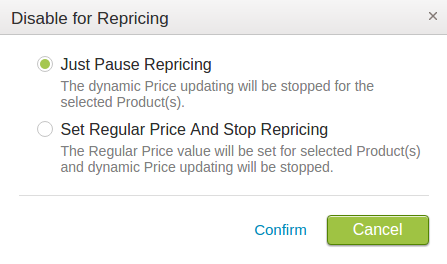
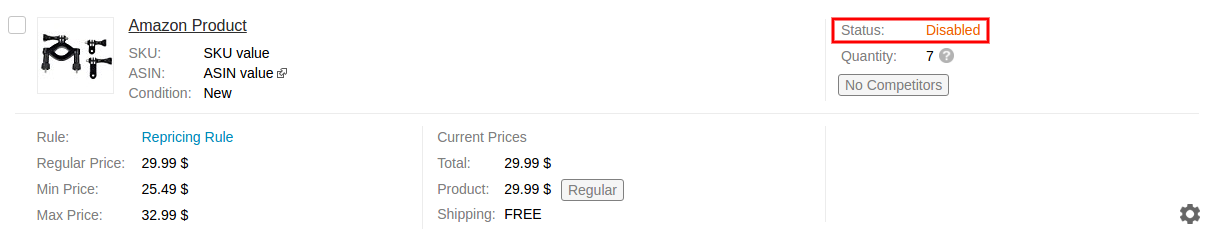
Figure 2: Disabling of the repricing, Figure 3: Disabled Product
Note: in case the repricing is initially disabled for the Inactive product after it becomes Active, it remains excluded from the dynamic price updating.
Product achievements
All Products whose onboarding is completed successfully have the Active status assigned. The repricing process is started for them immediately.
To provide you with insight into product price updating results, the next achievement labels are set for the items:
- Goal Achieved means that the settings of assigned Repricing Rule have been successfully applied to the item. For example, depending on the Strategy you have chosen, your offer can get the lowest price or better price position, etc., so the goal is considered to be achieved.
- Buy Box Winner means that your offer holds the Buy Box placement on Amazon product page owing to the successful work of Repricing Rule.
- Lowest Price - means that your offer becomes the lowest-priced among the other sellers' offers owing to the repricing.
Second (Third, Fourth, Fifth, etc.) Position - means that your offer is placed on the second (third, fourth, fifth, etc.) position among the other sellers' offers for this Amazon product after the Rule settings are applied.
TOP 3 - specific label indicating that the offer is placed within first 3 positions for Amazon product.
TOP 5 - specific label indicating that the offer is placed within first 5 positions for Amazon product.
- No competitors - means that you are the only seller of the product at the moment.
The current product status or its achievement label can be checked on the 'Products' tab. Please refer to Figure 4.
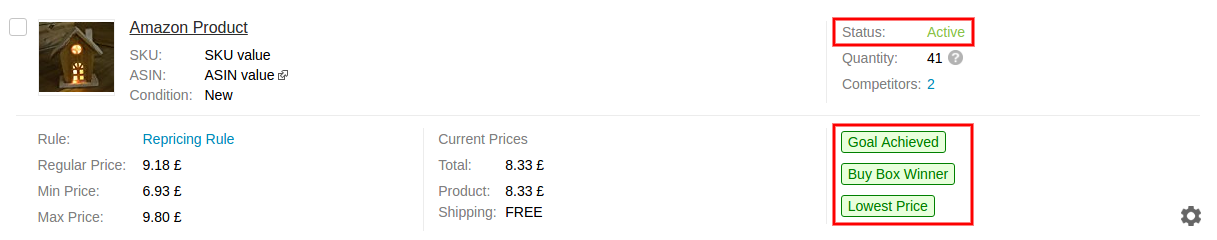
Figure 4: Current product status and achievement labels
Filter the products by its status or achievement label for more precise search. Take a look at Figure 5.
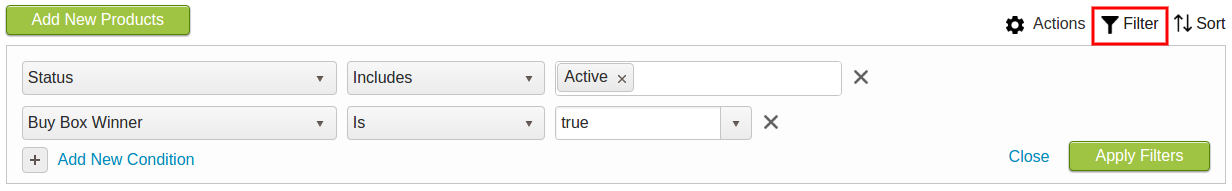
Figure 5: Product filtering
Please review the Important notes before start repricing.
Find the answers to your specific questions in the FAQ section.